Adding @ Mentions in Comments
Collaborate with your team by tagging them in comments on a roadmap.
Comments are a great way to collaborate with your team and communicate feedback. We’ve made it even easier for you to work with your team using the Mentions feature in ProductPlan. You can now mention users in the comment section of any bar and container on your roadmap.
To use the mentions feature in ProductPlan, simply write @ prior to their name in the comment field (i.e. @Ryan). Mentions work both at the beginning and middle of a string of text.
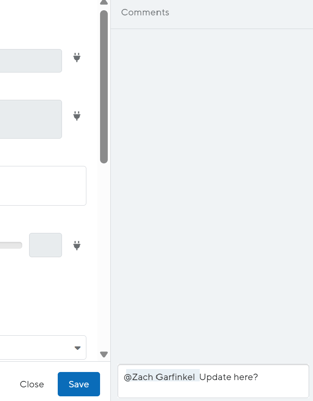
When you mention someone, they will receive an email notification that links directly to the bar the comment was made on as well as the comment text as shown below:

You can find more information on adding Comments here.
Please Note: Mentioning users within a roadmap they do not have access to will not automatically grant them permission to view or edit the roadmap.
*Only the user who left a comment is able to delete that comment.