Can I change my email notification preferences?
Both editors and viewers can change the notification preferences on their accounts and on individual roadmaps.
Both editors and viewers can set their preferences for receiving notifications. To change your preferences, click the person icon at the bottom left of the screen (Settings) and select Your Settings from the dropdown. There will be a bell icon where you can update your preferences. By default, email alerts for comments is turned on for editors, and off for viewers. Notifications for roadmap changes is turned on and set to Weekly.
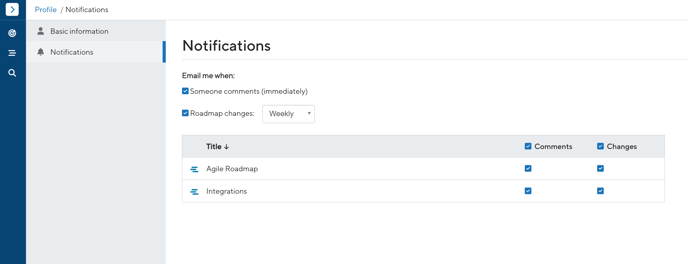
Additionally, you can choose which roadmaps to receive notifications for from your Notification Settings page. You can also choose which types of notifications you want to receive for each roadmap.
*Depending on your plan type, users can navigate to their notification preferences by clicking the bell icon at the top left of your screen followed by the gear icon.