Changing the Legend
Customize the legend to your organization's color palette to share with confidence.
The roadmap Legend is a great way to communicate information visually on your roadmap. It is fully customizable – your colors can represent goals, status, teams, owners or anything you would like to convey to viewers with ease. Change the Legend’s title by clicking the title and selecting Edit.
To change a color, simply click to the right of a legend label. The Legend has up to 27 default colors to choose from. To add a new legend label, click the Legend title and then click Add New Label. By default, the Legend includes four items, but you can add as many as you want.

You can standardize your roadmaps further by creating shared legends. Shared legends can be created by admins registered to the account. These shared legends can be quickly implemented onto any roadmap across the account from the roadmap settings.

You can also customize the colors on your Roadmap by clicking the "Colors" tab on the right hand side of your Roadmap.
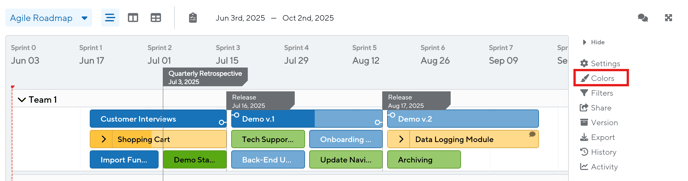
Here you will see the default colors along with a section for additional colors. Simply click the plus sign and adjust the slider until you get the color you want. You can also search for specific colors via Hex code.
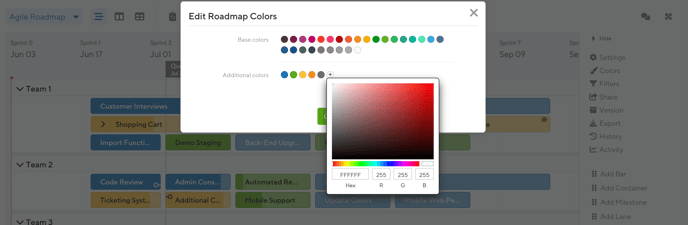
From the "Colors" tab, you can also edit existing custom colors. This will update any bars on your Roadmap with the new color. Right clicking on a color will give you an option to delete any of the custom colors you've created.
Admins can choose to standardize the style and structure of a team's roadmap legend. To learn how to standardize your team’s legend go here.
For more information or questions on our Enterprise Plans, please book a consultation with our team here.