Configuring SSO for Ping
Using SSO for your team in ProductPlan requires an Enterprise Subscription. We run a federated identity management system through Ping Identity to establish the SSO connection. If you are also using Ping for SSO, it should be quick and easy to establish the connection.
We will use the email invitation method to create the connection. In order to generate the invitation, please provide us with your PingOne administrator’s email address. They will need to accept our invitation in order to complete the configuration.
After accepting the invitation, you’ll need to configure the following SAML attribute mappings:
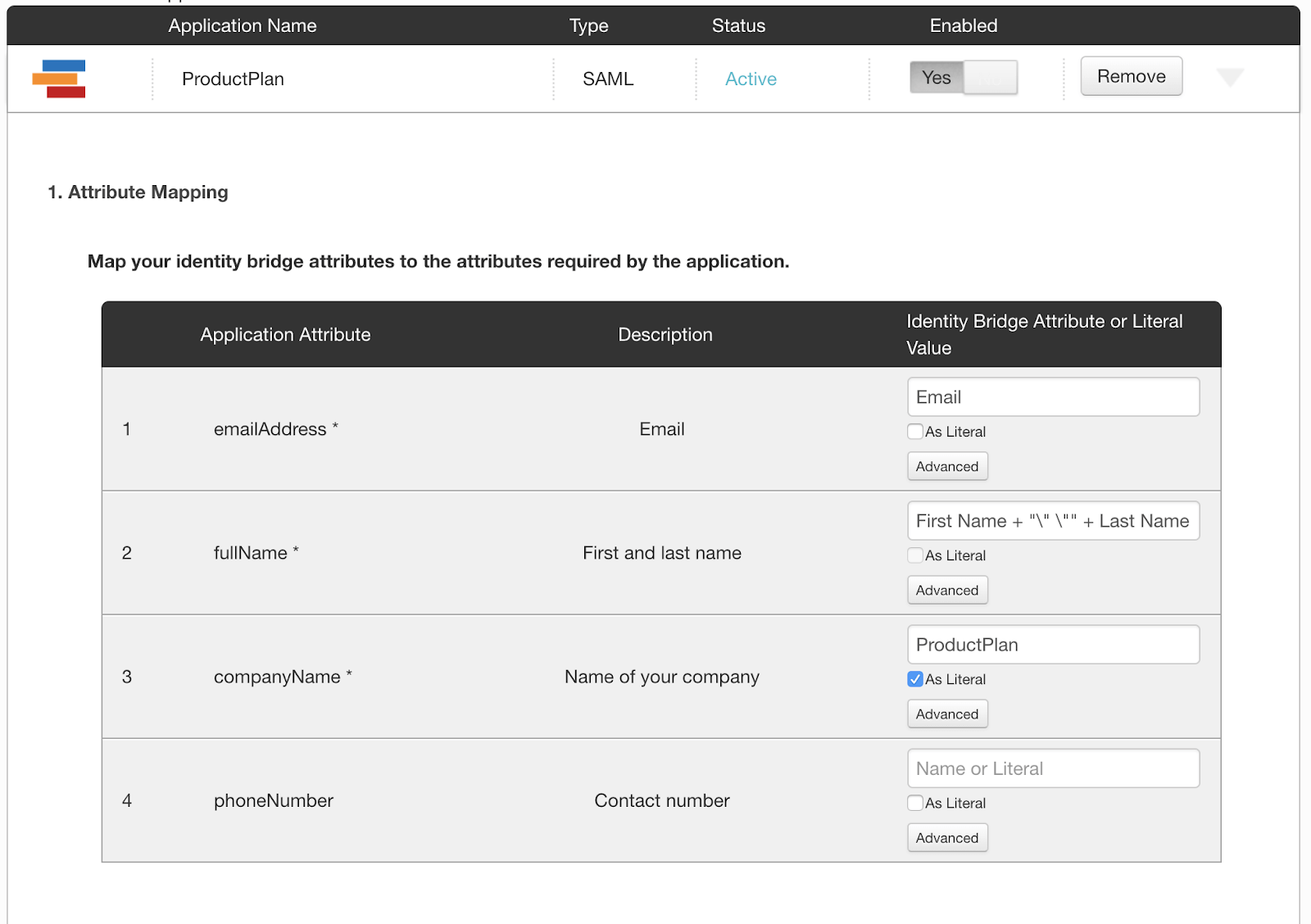
For fullName you need to go into Advanced and fill it out like the following:
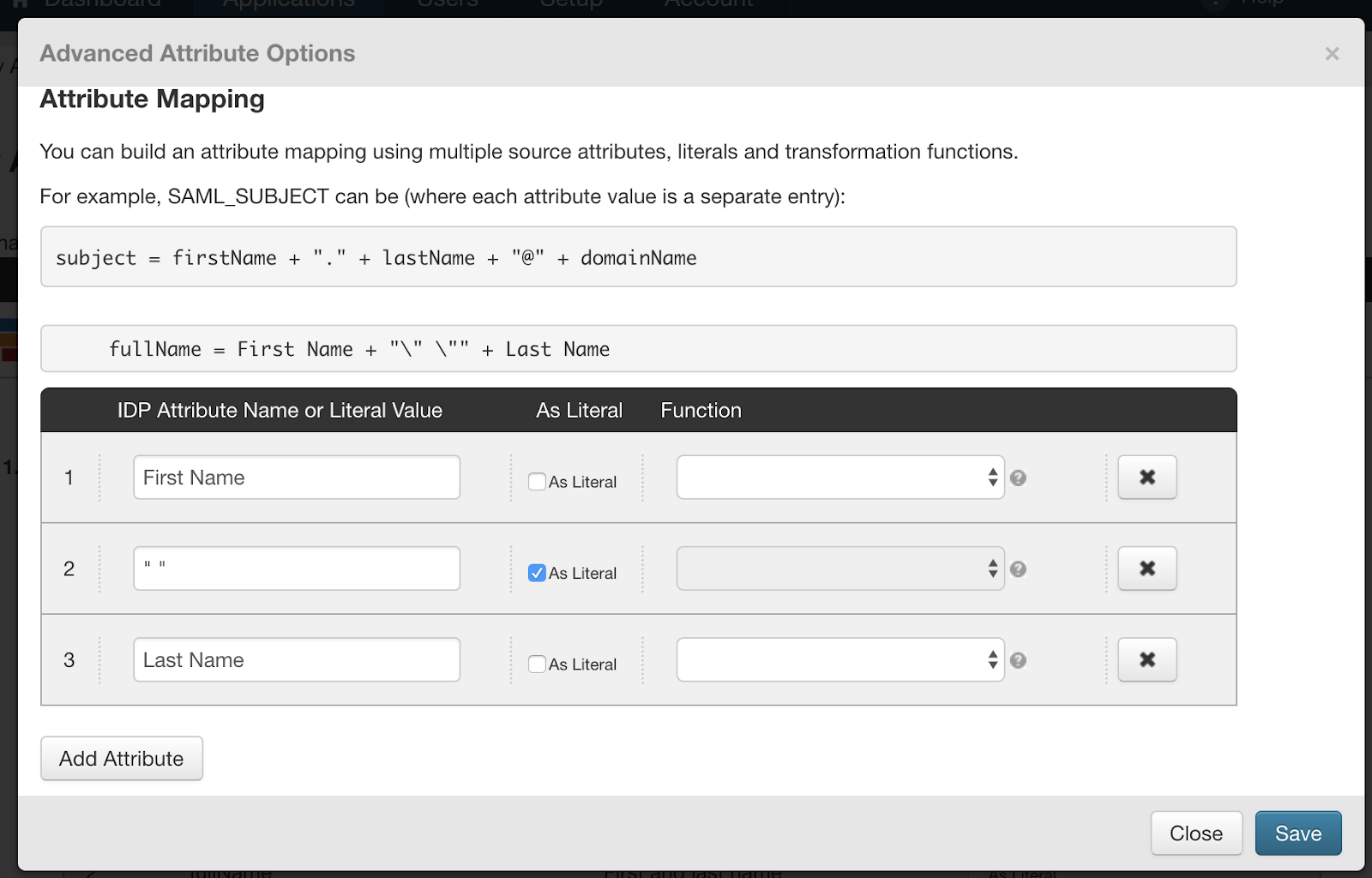
Once you’ve configured the mappings, the connection setup is complete. Your team will then be able to authenticate using PingOne, and you can enable additional security options in ProductPlan as described here.