Exporting Your Roadmap
Export your roadmap to a PDF, PNG or XLS file.
Do your executives prefer to have the roadmap in their hands? Do you need to include the roadmap in a presentation? With our Export feature you can export the roadmap to PDF, PNG (image), or XLS (spreadsheet).
To begin, simply click on “Export” to the right of your roadmap.
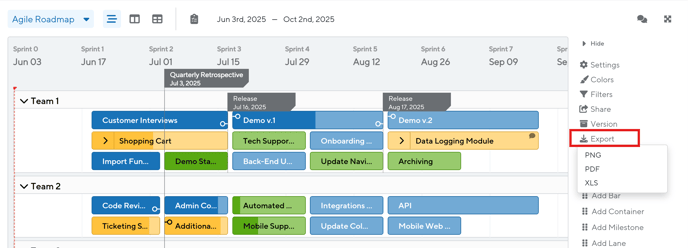
With PNG you can customize the output to include title, legend, or milestones and adjust how much of the roadmap is viewable.
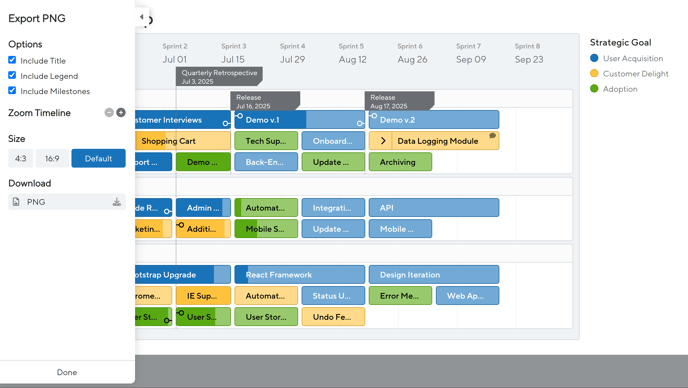
With the PDF export you can also have the option to include details in addition to title, legend, and milestone.
Note: The details are Title, Lane, Legend, Description, and Strategic Importance.
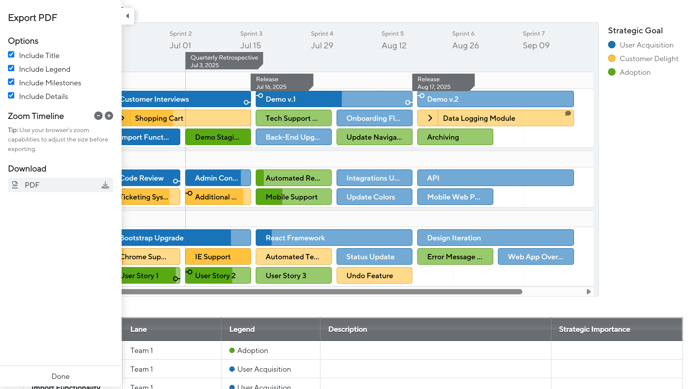
For PNG, you can choose a ratio size of 4:3, 16:9, or Default. The 4:3 slide ratio will be ideal for putting your roadmap into a PowerPoint presentation.
Export is currently supported in Firefox, Internet Explorer, Safari, Chrome, and Edge.
Tip: Before exporting into a PDF or PNG, you can use your browser’s Zoom feature to resize your roadmap. This is useful for larger roadmaps to fit it on a single page.
(This may cause some of your Milestone Poles to disappear in your roadmap view but will reappear once you’ve exported the roadmap)
The PDF export option is available for your Timeline Layout.
The PNG export option is available for Timeline and List Layout.
The XLS export option is available for Timeline, List and Table Layout.
Note: Exporting a roadmap will require an editor license. Viewers can see roadmaps, but will not be able to export.