Viewer Permissions
See what you can do when you've been added to a Viewer on a roadmap.
There are two license types in every ProductPlan subscription. There are Editors and Viewers. While editors have full editing capabilities and require a purchased license, viewers are free and unlimited and still have many available features. Additional permissions include Account Admins and Team Admins. These permissions can be granted to either an editor or viewer.
With a Viewer license you have access to view all parts a roadmap shared with you. Continue to scroll down to see in detail all the available features you have.
In the header of the roadmap you can click the dropdown menu to see the Custom Views and select the layout icons to toggle back and forth between Timeline View and List View.
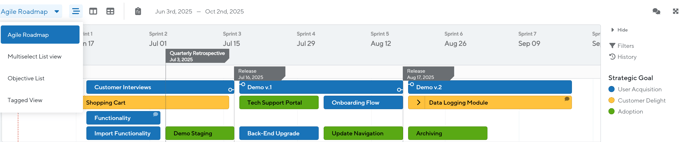
You can view the Table Layout of the roadmap to see the Planned and Parked section. The Planned section lists any of the in-flight items currently on the primary Timeline or List View. The Parked section represents the roadmap's backlog. It's a place used to store future items for prioritization or paused initiatives.
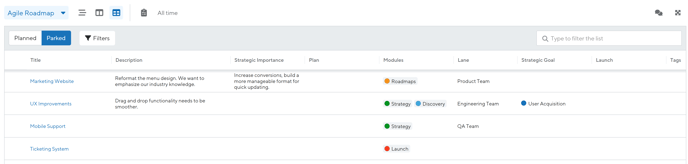
You can view the roadmap's Prioritization Board to see how items are being scored. Items on the prioritization board can be from the Planned or Parked sections represented by the ProductPlan logo or "P" icon.
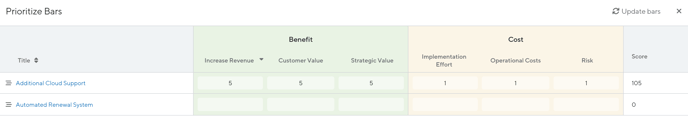
You have the ability to filter roadmaps that have been shared with you. Click the filter button on the right side of your screen to filter down the roadmap by Lanes, Legends, or Tags. This is a personal filter so it will not affect other editors or viewers.
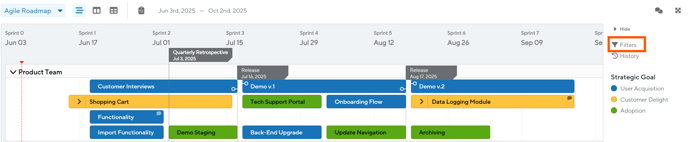
Open up any bar or container by clicking it to view the information inside. Communicate quickly with your team by clicking on any Bar or Container on the roadmap to leave comments to your teammates. Tag other users on your account by typing @name.
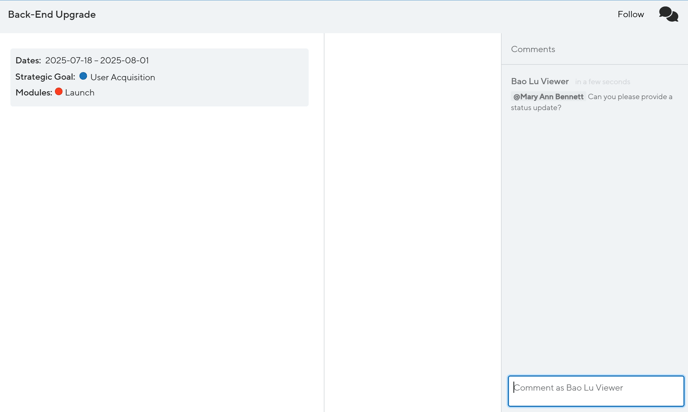
For Strategy, viewers have visibility into the feature. This group will be able to see objectives and key results. They will also be able to filter objectives and click into individual objectives to see additional details.
Under Product Discovery (idea and opportunity management), viewers have the ability to submit ideas. They have full submission capabilities in regard to adding a team, customer and keywords. Ideas can be filtered by viewers. On the opportunity side, viewers can see the information here. Viewers can click into an opportunity to see the ideas and connection to the roadmap. They will not be able to create their own opportunities.
In regard to Launch Management, viewers are able to view launches shared with them. They will also have the functionality to update the status of any tasks they’ve been assigned in the launch checklist.
If you are hoping to edit the roadmaps shared with you, reach out to your account Admin to upgrade your ProductPlan account.