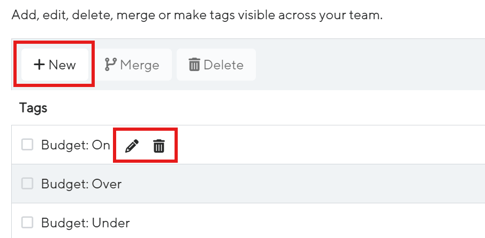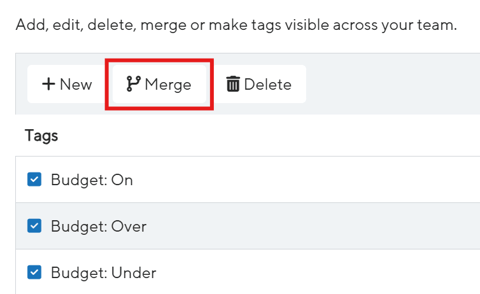Centralized Tag Management
Professional and Enterprise plans include a centralized tag manager that makes it easy to manage and standardize tags for your entire team.
Centralized tag manager makes it easy to manage and standardize tags for your entire organization. Account administrators can view and maintain the list of tags for their team.
To access your Tags page, go to your Account Settings. Click into the Standardize tab from the menu on the left and click the Tags page.

You can choose to Share, or Not Share any tags with the team. Any new tags created will be shared with your team by default.

Note: When the option “Not Shared” is selected, the tags by default will only appear in the roadmap they were created within.
Editors on your plan may create tags for roadmaps that they own. These tags will appear on your list, and as the admin you can choose to share these with the rest of your team, edit them, or delete them all together. Tags can also be merged if desired.