Custom Dropdown Fields
Admins can create custom dropdown fields to provide more standardization and filtering.
Custom Dropdown Fields give your team more options for standardization across the platform. This feature will provide you and your team more options to standardize and help control how your roadmap data is organized. Custom dropdown fields allow you to expand the types of data added to your roadmap while supporting an additional layer of filtering. This feature is meant to build confidence in the roadmap as a reliable and easy to use source of information.
Account Admins can create custom dropdown fields from the Account Settings page within their accounts. Once added, the custom dropdown fields will need to be turned on on a per roadmap basis. By default, the custom dropdown fields will not be applied to the roadmaps.
ProductPlan customers have the option to add up to 100 custom dropdown fields. These are set at the account level. Custom dropdown fields are managed under the Standardize tab nested under Account Settings (linked here).
Account Admins will be able to select the field values, add colors and even descriptions for each of the dropdown options.
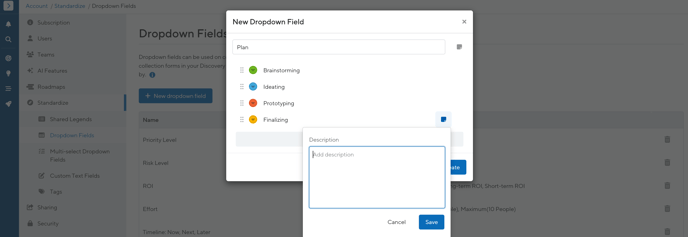
Once saved, custom dropdown fields will need to be turned on on a per roadmap basis. This will be done under Settings and Fields.

Note: You can also delete custom fields from your Settings. Please note that this will delete that field across all roadmaps. Any data that may have been populated in that field will be lost.
Similarly to the account Admin, the Team Admin will be able to create up to five custom dropdown fields under their Teams tab.
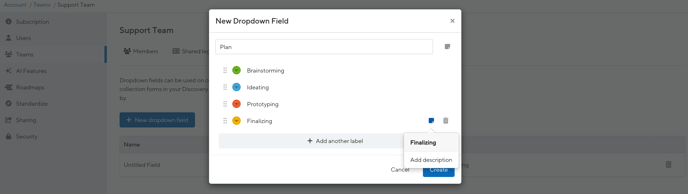
Note: Up to five custom fields of any configuration (dropdown, text and/or shared legend) can be created for your team.
Once configured, you can click on a bar and/or container to select from the dropdown menu.

You’ll be able to make selections and edits from the bar/container details page or in-line at the Table View. From the Table, you’ll first need to add it as a column, then users will be able to sort by the dropdown fields. Multi-bar editing is supported across all layouts.
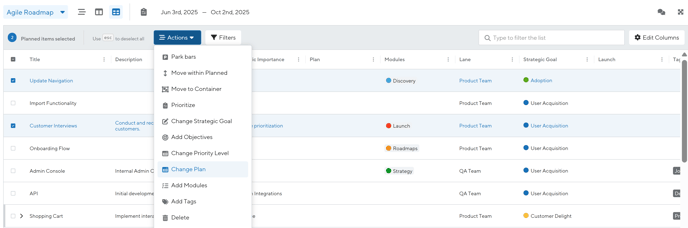
Dropdowns will be visible and filterable from both Portfolios and roadmaps.
Dropdown fields are filterable. Editors will be able to create views and apply filters based on dropdown field values. To maximize the functionality of this feature, we encourage you to filter your roadmap by custom dropdown fields. By utilizing custom dropdown fields, you can filter the data and create custom most important for your stakeholders. Filters work with both personal and custom views.
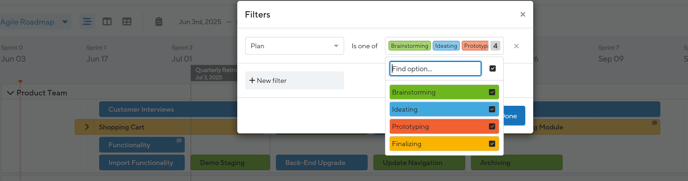
You can utilize your custom dropdown fields to create list layouts unique to your standardized fields! For the example below, you would be able to create a list view with the Plan or Modules as the column headers.
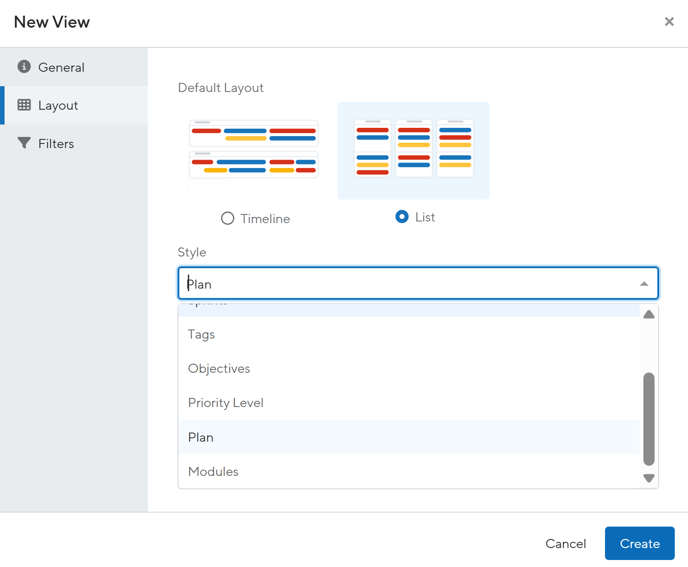
These fields are available via the XLS export.
Note: No more than 10 custom fields of any configuration (dropdown, text and/or shared legend) can be applied to a roadmap or portfolio at a time.