How to Search
You can access the search bar in ProductPlan to quickly find any item you’re looking for.
You can access the search bar in ProductPlan to quickly find any item you’re looking for. ProductPlan indexes all of the titles and descriptions for your bars, containers, and roadmaps. Search allows you to easily locate an item and quickly access it.
You can search from any screen while logged in to the ProductPlan application. Just click the search icon from the left hand action menu:
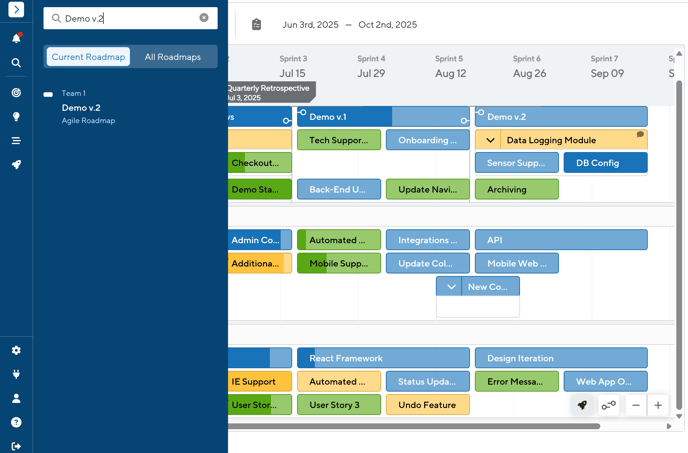
Titles, descriptions, strategic importance and notes are all searchable. You can search for the roadmap you’re currently viewing, or for any items across other roadmaps. Search for an item and click the link to quickly jump between roadmaps.