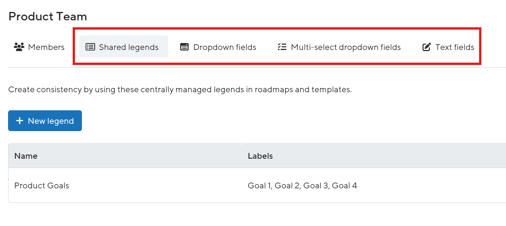Standardization in Roadmapping
Standardize the style and structure of your roadmap through customizable, standardized features across the platform.
Account Admins have the option to standardize the style and structure of their roadmaps. Updating specific features as your team grows can be a painstaking process, but the centralized management of key features makes roadmapping easier.
To navigate to your standardization settings begin by selecting Account via the toolbar on the left side of your screen, then click into the Standardize tab.

Once under the standardization tab, Account Admins have the option to edit Shared Legends, Dropdown Fields and Custom Text Fields. Beginning with Shared Legends, Admins can create centrally managed legends that can be applied to roadmaps across the organization. Shared Legends ensure that your team stays closely aligned even as goals and priorities change. Once Admins have created a Shared Legend, Editors can adopt the standardized legend to individual roadmaps moving forward.

Next up, Admins can also create up Dropdown Fields to appear for bars and containers on your roadmaps. Dropdown Fields can be found right below Shared Legends under the Standardize tab in Account Settings. Changes made within Account Settings are accessible across the entire organization and can be added to each individual roadmap by jumping into the roadmap field settings. The image below shows the incorporation of OKRS and Priority as Dropdown Fields and how they appear at the roadmap level. Dropdown fields can be both multiple or single select.

Once again managed under the Standardize tab in Account Settings, Account Admins have the option to create up to five Custom Text Fields that can be used across all roadmaps and initiatives. The image below shows the display of five Custom Text Fields titled: Delayed Date, Target Date, Completion Date, Owner and Project Owner. Account Admins can set up to 100 Custom Text Fields at the account level.

Centralized Tag Management makes it easy to manage and standardize tags for your entire team. All Account Admins on these plans can view and manage the list of tags for their team within Account Settings under the Standardize tab. At the roadmap level, shared tags created within Account Settings will appear with a merged symbol next to them as shown below, signifying that those tags are available for all roadmaps across the account.

One final standardization feature available for Professional and Enterprise plans within ProductPlan is the ability to configure Single Sign-On for your team. Single Sign-On allows users to sign into ProductPlan by authenticating through your SSO application portal or on the ProductPlan login screen without requiring a password. You can configure and update your team’s SSO connection within Account Settings under the Security tab.
In addition to the Account Admin, Team Admins are able to create more granular standardization for their particular unit.
The Teams feature makes it easy for ProductPlan customers to organize users and roadmap permissions in ProductPlan. With access to Account Settings, account admins have the ability to create/delete Teams and add/remove users from existing Teams. Basic accounts can have a single Team; Professional accounts can have up to three Teams, and Enterprise has access to an unlimited number. Team Admins will be able to create their own Shared Legend, Custom Dropdown Fields and/or Custom Text Fields (adding up to 100 in total).